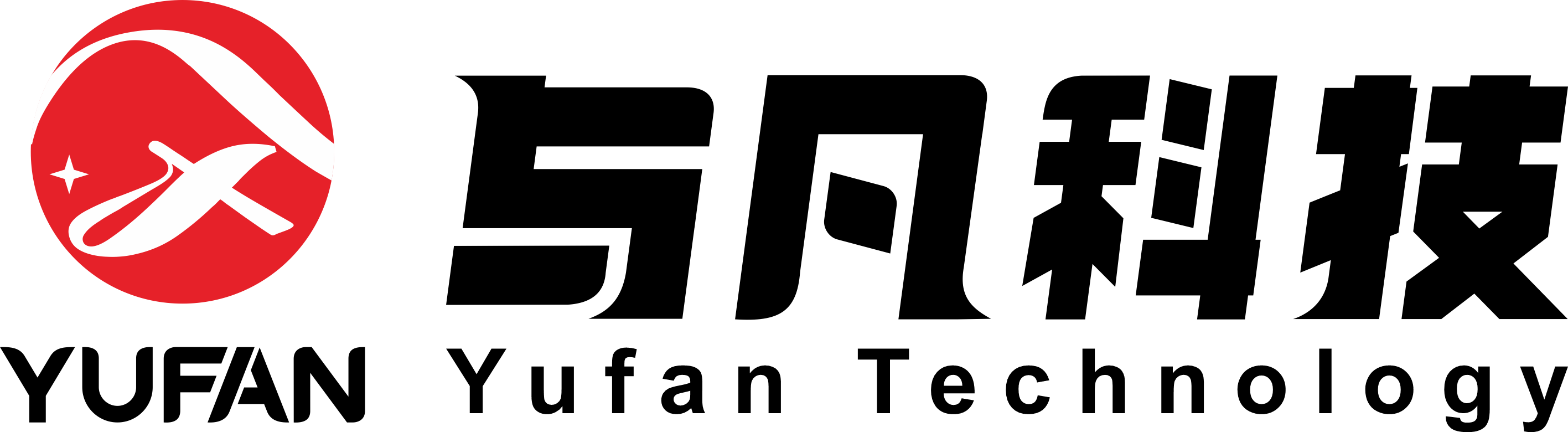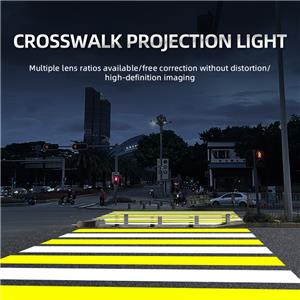Sync Four Static Patterns in Seconds—DMX512 Setup Guide for 4-Frame Gobo Projector
Want your brand messages to rotate smoothly on a single projector or across an entire row of fixtures?
Our 4-frame static gobo projector makes it effortless with built-in DMX512. Follow the 60-second setup below and watch your logos swap every 4 s in perfect sync.

- Set the MASTER
• Press MENU → choose P005 (enables 4-pattern rotation) → SAVE.
• Still in MENU → set S004 (4-second interval) → SAVE.

Set the SLAVE(S)
• On every other unit choose A001 → SAVE.

• Daisy-chain all fixtures with the supplied 3-pin XLR cables—male to female, tighten the waterproof couplers. Add more units any time; the signal auto-terminates for up to 80m runs- Power & Play
• Switch on—within 3 s all projectors display the same image, then cycle in lockstep. No console, no laptop. IP67 aluminum housing, 80 W OSRAM LED, and a 3-year warranty mean the system survives rain, dust and summer heat while cutting energy costs by 70 % versus halogen gobo heads. Ready for your own glass or metal gobos? Upload artwork (AI/CDR/JPG) and we’ll laser-engrave four custom templates pre-aligned for instant plug-and-play impact.Contact us today for free artwork proofing and bulk pricing—let’s illuminate your brand in four unforgettable frames!
IP67 aluminum housing, 80 W OSRAM LED, and a 3-year warranty mean the system survives rain, dust and summer heat while cutting energy costs by 70 % versus halogen gobo heads. Ready for your own glass or metal gobos? Upload artwork (AI/CDR/JPG) and we’ll laser-engrave four custom templates pre-aligned for instant plug-and-play impact.Contact us today for free artwork proofing and bulk pricing—let’s illuminate your brand in four unforgettable frames!
Get the latest price? We'll respond as soon as possible(within 12 hours)
more products
News
Products
Featured Products
Contact Details